I got an email asking how to get the older episodes onto your iPad since they don't show up in iTunes.
I talked to my husband about how he does this with his iPad for podcasts that don't have apps.
He says:
- Download the episodes to a computer (not your iPad) that has iTunes.
- Open the episodes in iTunes*.
- Synch your iPad's iTunes to your computer's iTunes. That will put the files on your iPad.
* They'll come in as music which you can change to a podcast, if you like, using the "Get Info" command under "Files" in iTunes.
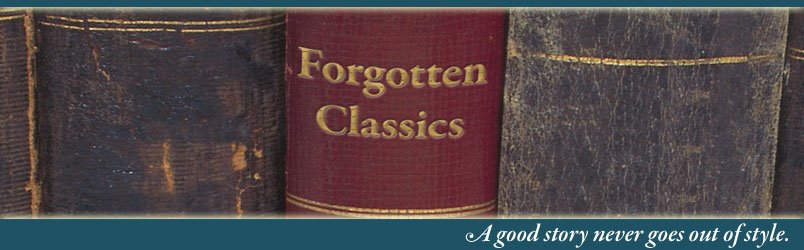
Julie, thank you for the help (or thank your husband for me). I am gonna try it now. Kc
ReplyDelete