This is what I do with my BBC Radio episodes that I get using Radio Downloader.
- The files come in as music.
- I "right click" on the episode and choose "Get Info" from the top of the menu that appears.
- This takes you into a spot with all sorts of handy-dandy settings. For instance, this is where podcasters go to put their cover art into the file before releasing it.
- If you choose the "Options" tab, you will see in that menu a spot called "Media Kind."
- Click it and the drop-down menu shows music, audiobook, and others including podcasts.
- Click ok and the file should disappear from the music section and you will find it magically in the podcasts section.
- Occasionally I get a file that stubbornly won't disappear and I have found that by making it an audiobook and THEN a podcast ... it works.
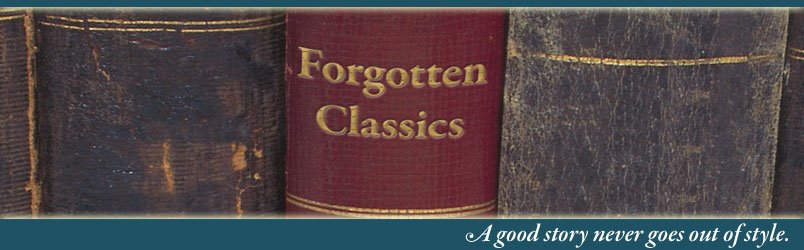
No comments:
Post a Comment
I can't hear you ...